蓝牙耳机是Bose QC35 II:
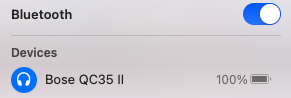
系统是 macOS Monterey:
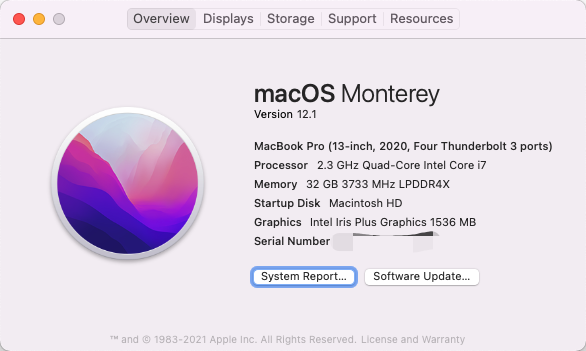
问题描述
使用蓝牙耳机听音乐的时候,平均每个几十秒到一分钟不等卡顿一下,然后又正常了,不过在听音乐的时候非常苦恼。现在记录一下解决的方法:
老的解决方案
执行下面的命令,启用AAC和AptX编码:
sudo defaults write bluetoothaudiod "Enable AAC codec" -bool true
sudo defaults write bluetoothaudiod "Enable AptX codec" -bool true这样执行之后没有重启电脑,卡顿的间隔变长了,变长了几分钟之后才会出现一下。
再执行下面的命令:
defaults write com.apple.BluetoothAudioAgent "Apple Bitpool Min (editable)" 35
defaults write com.apple.BluetoothAudioAgent "Apple Initial Bitpool Min (editable)" 53
defaults write com.apple.BluetoothAudioAgent "Apple Initial Bitpool (editable)" 35需要重启一下电脑。
macOS Monterey系统的解决方案
上面的方法在macOS Monterey系统中设置之后,只是卡顿的间隔变长了一些,并且卡顿的时间还变长了一些。
解决的方法可以在"System Preferences" - "Sharing"中,将"AirPlay Receiver"勾掉,如下图:
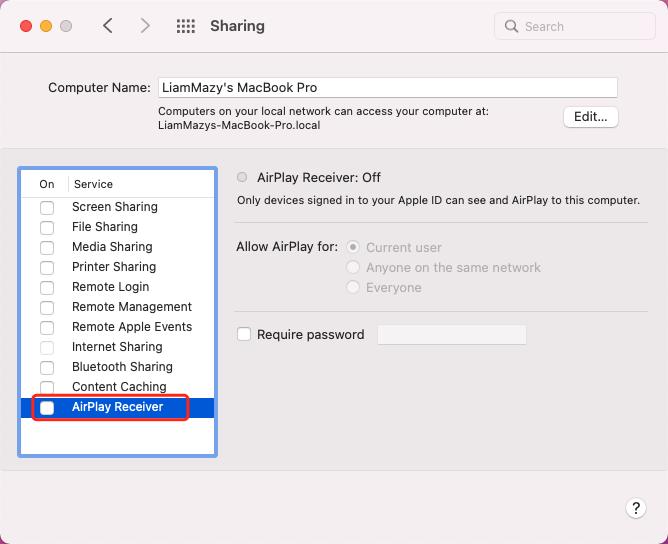
这样之后,已经连续几天都没有出现卡顿的问题了,不过这样一来就无法直接在iPhone上使用AirDrop传送文件到Mac上了,希望Apple能够在后面的版本中修复这个bug。
参考资料:
解决macbook连接蓝牙耳机/音响方法汇总
macOS下使用非Apple的蓝牙耳机音质差?不妨试试这方法
I think I've found a fix for the bluetooth connectivity issues
